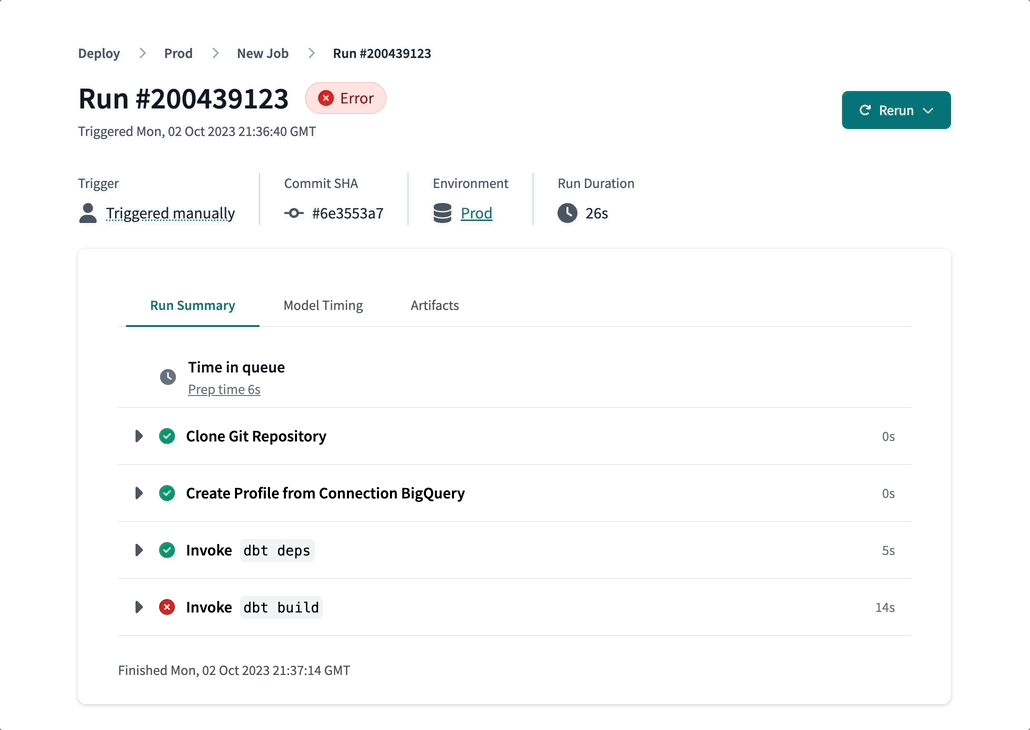Retry your dbt jobs
If your dbt job run completed with a status of Error, you can rerun it from start or from the point of failure in dbt Cloud.
Prerequisites
- You have a dbt Cloud account.
- You must be using dbt version 1.6 or newer.
- dbt can successfully parse the project and generate a manifest
- The most recent run of the job hasn't completed successfully. The latest status of the run is Error.
- The job command that failed in the run must be one that supports the retry command.
Rerun an errored job
-
Select Deploy from the top navigation bar and choose Run History.
-
Choose the job run that has errored.
-
In the Run Summary tab on the job’s Run page, expand the run step that failed. An ❌ denotes the failed step.
-
Examine the error message and determine how to fix it. After you have made your changes, save and commit them to your Git repo.
-
Return to your job’s Run page. In the upper right corner, click Rerun and choose Rerun from start or Rerun from failure.
If you chose to rerun from the failure point, a Rerun failed steps modal opens. The modal lists the run steps that will be invoked: the failed step and any skipped steps. To confirm these run steps, click Rerun from failure. The job reruns from the failed command in the previously failed run. A banner at the top of the Run Summary tab captures this with the message, "This run resumed execution from last failed step".
Related content
- Retry a failed run for a job API endpoint
- Run visibility
- Jobs
- Job commands